How to play
pro tips
Power up your play

Winning logic
Match more numbers in order to win bigger prizes. It's that simple and totally transparent!

PLT power
Holding PLT gives you access to special bonuses, referral rewards, and a say in the future of the lottery.

Coming soon
Community = rewardsShare your love for Metalottery! Our referral program lets you earn rewards while helping the community grow.
Manuals
create a digital wallet & join the lottery
trust wallet guide
Trust Wallet is the perfect way to manage your crypto and join the lottery action. Here’s how to get started:
MetaMask guide
Ready to join the lottery revolution? MetaMask is your secure, easy-to-use crypto wallet. Let's get you set up in a few simple steps:
how to join the lottery
It's time to join the lottery. Get your tickets now! Connect your wallet at metalottery.win and follow these easy steps:







